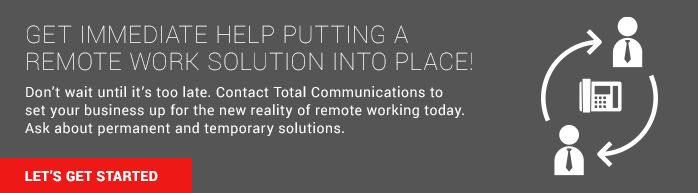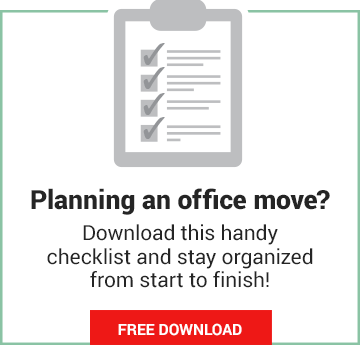6 Steps To Allow Alberta Companies To Work Remotely During Covid-19

The world has changed overnight. With a provincial State of Emergency declared in Alberta due to the COVID-19 outbreak, it is no longer business as usual for most companies.
Face-to-face meetings and business travel are being discouraged. School shutdowns are putting pressure on many employers to offer alternative work arrangements. To avoid the risk of spreading the virus, many organizations are giving employees the option to work at home.
It is important to work with your IT Team and Communications Partners to implement tools and strategies that enable remote work – and to communicate with employees what they need to do to make it happen.
Here are seven steps Alberta companies can take to facilitate remote working throughout the COVID-19 pandemic.
1. Encourage concerned employees to stay home
Alberta Health is advising that anyone who has recently traveled or has exhibited signs of the virus stays at home at self-isolate for 14-days. The challenge is that this virus is stealthy. It spreads incredibly quickly. Someone can be infected before exhibiting symptoms. Employees who are concerned about the risk of spread and infection and wish to work from home should be given the option to do so.
Click here to link to a self-assessment test offered by Alberta Health.
2. Devise a strategy that allows employees to securely share and access key business software applications and files remotely
Businesses rely on an array of software to manage everything from time-tracking to billing to project management to document collaboration. The good news is that many of these systems are set up for remote access.
Ask your IT department or communications partner to provide instructions on any steps employees need to take to remotely connect to the office and/or access files and software from home. They can also advise on collaborative work solutions that are easy to implement and get employees up-to-speed on.
If an employee does not have a laptop computer or a personal computer, they may need to take their work computer home. Be sure to consult with your IT department or communications partner beforehand, as there may be technical and security issues users need to be aware of.
3. Ensuring seamless phone connectivity
One of the easiest solutions is to have employees forward their office phones to their cellular or home number. This is an easy step that can be done through virtually every phone unit. In most cases, the employee can forward the number from any phone (or an online dashboard for VoIP phones). If employees need help, your communications partner can work on a plan to provide employees the ability to access the system or do it on their behalf.
IF you have a VoIP phone, you may have the ability to bring the handset home with you and plug it into a LAN network.
4. Set up video or telephone conferencing options to replace face-to-face meetings
Most companies have some form of video/web sharing or telephone conferencing in place. This is a good time to re-evaluate your needs to see if your current solution can meet the new reality as more and more employees work remotely. For example, some platforms have limits on the number of participants or the meeting duration.
There are many available platforms for video conferencing. Your communications partner will be able to advise you on the options that best meet your needs. Be sure to ask if they can provide you with a free trial.
Don’t forget: Not all employees are familiar with video or telephone conferencing, so it is important to explain how they can set-up or join meetings from a home computer or phone. Also, many will not have access to cameras and microphones but will be able to join a call by phone while viewing the meeting and screen-sharing their computer.
5. Set expectations for remote working
It is always a good idea to lay some ground rules around your expectations for employees who opt to work at home. This includes:
- Regularly checking email and other work management platforms
- Maintaining predictable work hours
- Being accessible for remote meetings
- Keeping track of time and billable hours
- Dressing professionally for video conferences
At the same time, it is important to be flexible with those who have children at home or are dealing with health concerns.
6. Be clear, sincere, open and proactive in communications with employees and clients
These are challenging times for everyone involved. By being proactive and keeping employees and clients in the loop around your business plans and work strategies, you can help ease the worry and stress due to the uncertainty due to COVID-19.
While this may seem a daunting prospect, advances in technology have made remote working commonplace. Your IT Department or Communications and Networking Partner is there to put a plan into action to get you through the COVID-19 pandemic…and beyond.